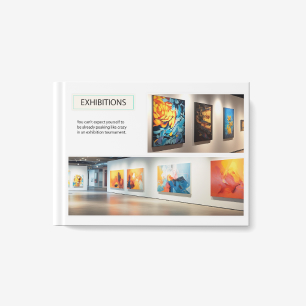Choose the Ideal Guest Book Shape for Your Event
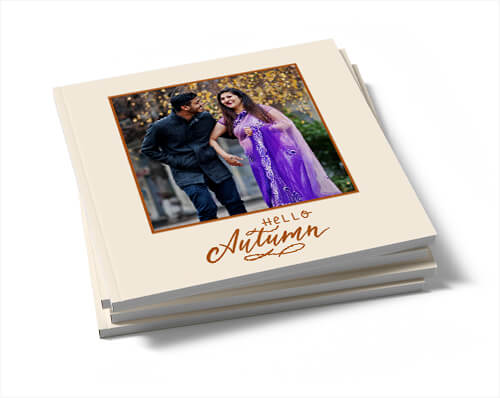
Square Guest Book
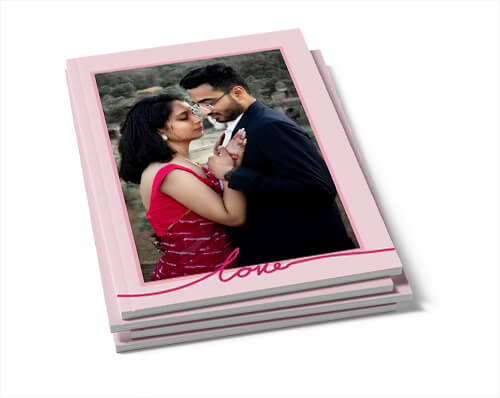
Portrait Guest Book

Landscape Guest Book
Customise Your Guest Book with Ease and Style

Upload Your Favourite Photos
To create a custom guest book, simply upload photos from your computer, gallery, or Instagram. Add a personal touch to each page by using up to four photos to create stunning collages, making your guest book truly unique.
Customise Your Text and Add Clipart
Make your guest book stand out with personalised text options. Choose your favourite fonts, colours, and styles to match your event's theme. Add creative elements like clipart or curved text to give every page a bit of extra flair and personality.
Choosing Your Wedding Guest Book Size and Page Count
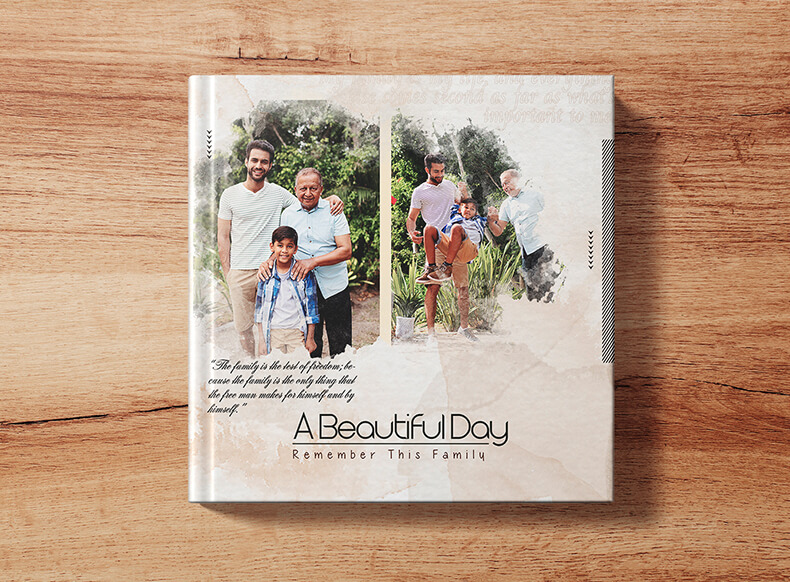
Small Guest Book (4"x4")
A 4"x4" guest book works well for intimate gatherings. It’s compact, easy to handle, and still has enough room to collect heartfelt messages from your closest guests. This size is ideal when you want a personal and simple keepsake.
Medium Guest Book (6"x9" or 8"x8")
A medium-sized guest book, like 6"x9" or 8"x8", is great for mid-sized weddings. It offers enough space for longer messages and a few photos, while still being convenient to carry and pass around. Perfect guest book for those wanting a mix of written notes and photos.
Large Guest Book (12"x8")
For larger weddings, the 12"x8" guest book provides lots of space for guests to share their thoughts and include photos. This size works well when you expect plenty of guests and want to capture every sentiment without running out of room.
How Many Pages Should Your Custom Guest Book Have?
The number of pages should match the size of your guest list. For smaller gatherings, 20-28 pages will usually be enough. Medium to larger weddings might need 32-52 pages to make sure there’s room for everyone. If you want guests to include photos or longer notes, it's best to add more pages to ensure every guest has enough space.
Customise Text for Your Wedding Guest Book
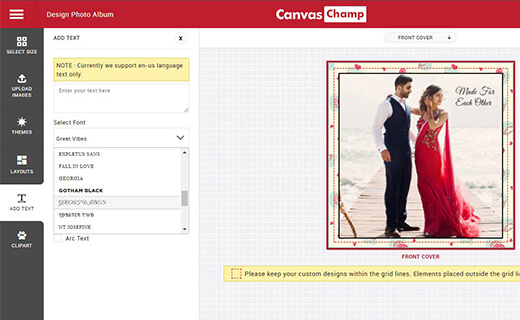
Select Font
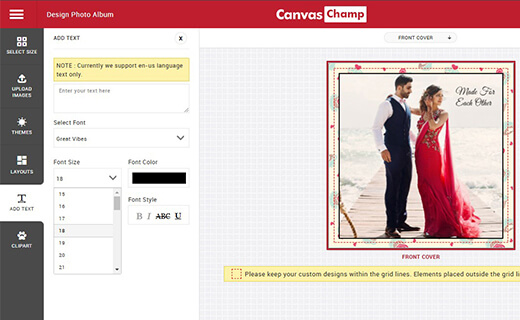
Select Font Size
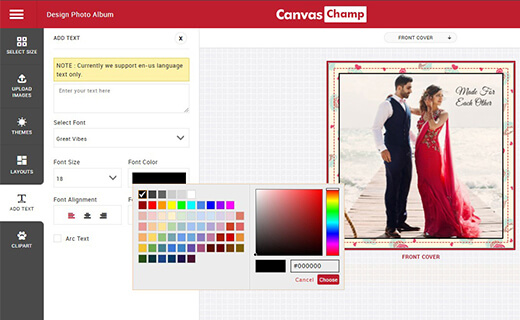
Select Font Colour
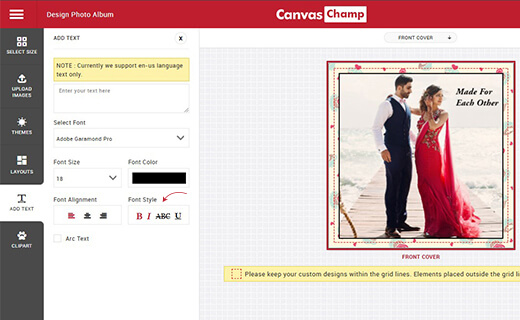
Select Font Style
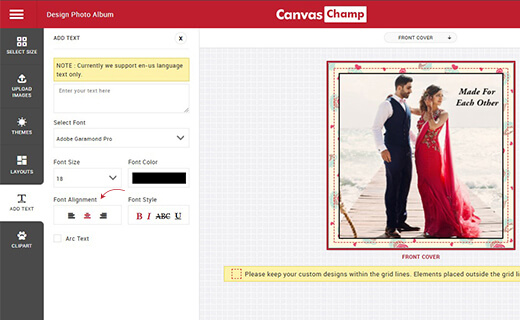
Alignment
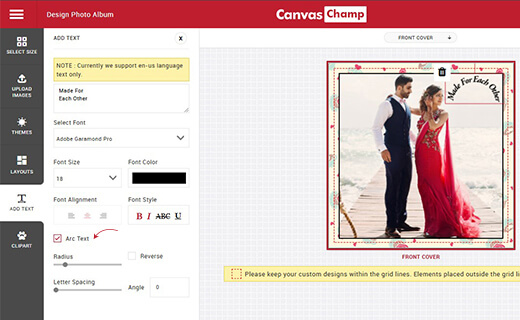
Curve Text
Best Events for a Custom Guest Book

Guest Book for Wedding
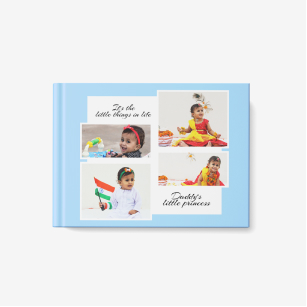
Guest Book For Baby Showers
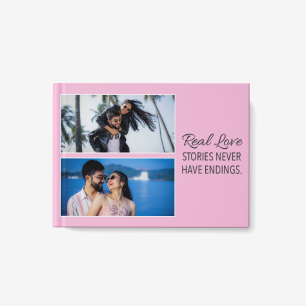
Guest Book For Anniversaries

Guest Book For Corporate Events
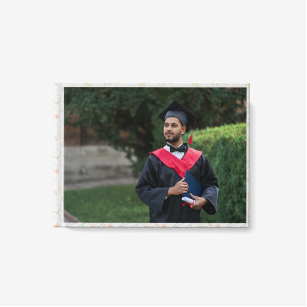
Guest Book For Graduations
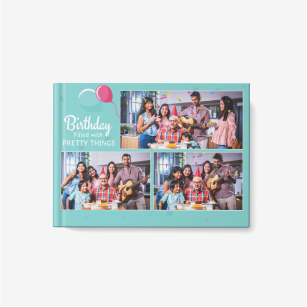
Guest Book For Birthday Parties
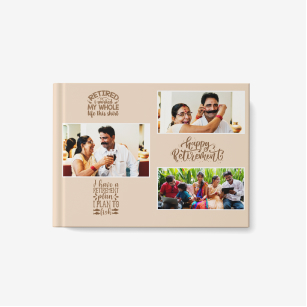
Guest Book For Retirement Parties
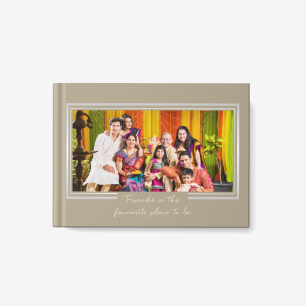
Guest Book For Housewarming Parties

Guest Book For Memorials